2.2. System details¶
This section provides details about the different kind of Test bench setups which are possible and their specific default configuration.
2.2.1. Local virtual machine¶
This setup option (local-setup.yml) creates a local virtual machine with virt-install on the local host. The variables defined in the local.yml are fed to various files, a kickstart file, the virt-install script, and the network configuration shown later in this section.
The default setting in local.yml are very generic.
---
# User settings
language: en_US.UTF-8
keyboard: sg-latin1
timezone: Europe/Zurich
# Name of the virtual machine
virtname: FSL-Test-bench
# Name of the disk image
img_name: fsl01
# Name of the bridge
bridge: virbr1
# Memory of the virtual machine
ram: 1024
The network for the Test bench is separated from the default libvirt network to avoid conflicts. It’s using NAT and the interface virbr1.
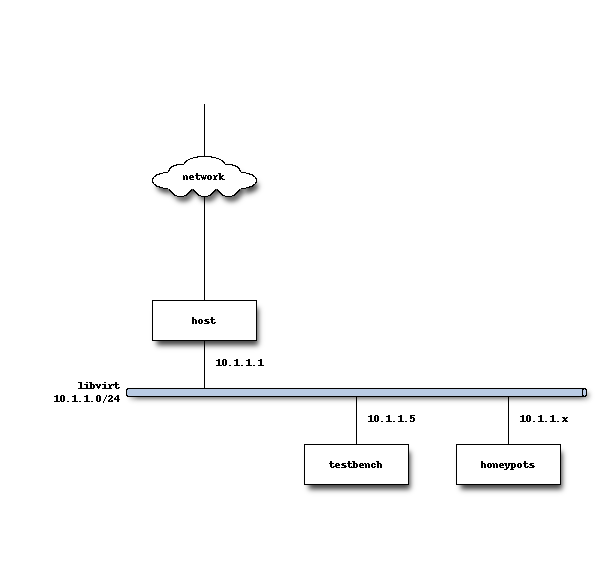
The variables out of the local.yml file are used to fill the libvirt network template. The standard setup for the testbench network looks like the example below.
<network>
<name>testbench</name>
<uuid>391123e3-6666-154f-dd58-64b43435274755642</uuid>
<forward mode='nat'/>
<bridge name='virbr1' stp='on' delay='0' />
<mac address='52:52:11:22:33:44'/>
<ip address='10.1.1.1' netmask='255.255.255.0'>
<dhcp>
<range start='10.1.1.5' end='10.1.1.50' />
<host mac='52:52:00:00:00:01' name='test-bench' ip='10.1.1.5' />
</dhcp>
</ip>
</network>
Additional details about the format and different option, can be found in the Network XML format documentation of the Libvirt Project.
2.2.2. Network host¶
If you choose this way to go, you need to take care of the network configuration and the installation of Fedora. In environments where a automatic provisioning solution for operating system is available this is the easiest way to start.
2.2.3. Virtualized host¶
The difference between be network host setup and the virtualized host setup is that multiple Test benches could run on a single host. The setup doesn’t work with NAT with is the default of libvirt. You need to setup a bridge and your virtual machine must be able to connect to that bridge. You can use the fsl-virt-inst script. This script create a guest with a minimal Fedora installation which can be used for the Test bench.
This setup is perferred over a network host because it gives more flexibility.
2.2.4. Environment¶
Warning
sorry, not implemented
The idea is to have an external USB/Firewire harddrive with all needed data on it. Meaning all packages (mirrored from the Fedora Package collection), all other components downloaded, and the configuration files ready. You plug that drive in and this machine act as server. Then DHCP/DNS services are setup automatically, a PXE configuration is put in place, and Test benches as virtual machines on the server are created. The clients use the server’s PXE capability to setup themselfs. No access to the internet is needed and the whole environment can stay isolated. The only prerequirement then is hardware and a physical network which both are often present in class rooms.